
In today’s digital age, text messages often hold significant value, whether they’re cherished memories, important information, or crucial evidence. Accidentally deleting them can be distressing.
Many apps can recover iPhone messages, ensuring no essential text is lost forever. These apps vary in offerings, but to determine the best among them, it’s crucial to consider specific criteria.
Firstly, ease of use is paramount; users shouldn’t struggle to navigate the app. Secondly, its efficiency in recovering messages accurately and quickly is vital.
Affordability also plays a role, as not everyone might be willing to invest heavily. Furthermore, customer reviews provide insights into real-world performance. Lastly, compatibility ensures the app works across various iPhone models and iOS versions.
Part 1. Disk Drill
Renowned for its streamlined and user-friendly design, Disk Drill stands out with its straightforward interface. Catering to both novices and tech-savvy individuals, its sleek design and helpful tutorials ensure users can easily navigate.
While beginners find it approachable, seasoned users appreciate the plethora of advanced tools, diverse scan options, and data protection capabilities.
Key Features: Scanning and Retrieving Deleted Messages
Offering a versatile suite of scanning tools, Disk Drill provides Quick and deep Scan, innovative FAT and NTFS techniques, and a Lost Partition Search.
Disk Drill offers a comprehensive suite of features tailored to retrieve deleted text messages from the iPhone. Its versatility in scanning methods, user-friendly interface, and additional protection tools make it a reliable choice for those looking to recover deleted messages and other data from their iPhones.
Additional Features or Benefits
Beyond its core recovery capabilities, Disk Drill introduces the Recovery Vault, a unique feature that simplifies future data retrievals.
Data restored is securely housed in the Recovery Vault, ensuring disks are backed up with precise “byte-to-byte” accuracy. This tool is versatile, allowing for the utilization of all recovery techniques.
Compatibility with Different iPhone Models and iOS Versions
Catering to a broad spectrum of devices, Disk Drill is compatible with iOS versions ranging from 5 to 17, encompassing iPhone, iPad, and iPod Touch devices.
Its versatility extends to hard drives, USB devices, memory cards, cameras, and even mobile devices when using the Mac version.
Customer Reviews and Ratings
Earning accolades from its user base, Disk Drill has garnered commendable feedback. TechRadar lauds it as a comprehensive recovery solution with an intuitive interface. The software’s adaptability and support for diverse file types and media have won users’ admiration.
On CleverFiles’ platform, it boasts a stellar 4.7 out of 5 rating from 852 reviews, with many users recounting their success stories of recovering iPhone messages, essential files and cherished memories.

Part 2. WonderShare Dr.Fone
Dr.Fone is the best app to recover deleted text messages on iPhone; it has a straightforward user interface. It provides easy-to-follow instructions and allows users to preview files before restoring. The interface is designed to be user-friendly.
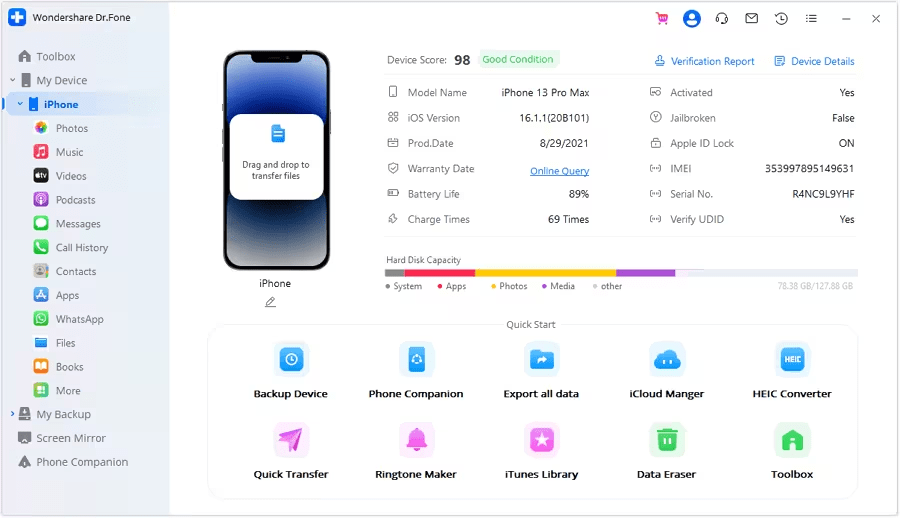
Key Features: Scanning and Retrieving Deleted Messages
Dr.Fone is the .
After scanning, it displays the recoverable messages, allowing users to choose the ones they want to restore.
Additional Features or Benefits
Besides data recovery, Dr.Fone offers several other features, such as , system repair, data backup, data eraser, screen unlock, iTunes repair, and phone transfer.
It also includes a WhatsApp transfer feature that transfers WhatsApp.
Compatibility with Different iPhone Models and iOS Versions
Dr.Fone is compatible with all iPhone, iPad, and iPod touch versions starting from iOS 7.0.
For specific features like bypassing the activation lock and removing the sim lock, compatibility varies with the device model and iOS version.
Customer Reviews and Ratings
Customer reviews for Dr.Fone are mixed. Some users have praised its user-friendly support group and high recovery rate, while others have expressed dissatisfaction with customer service and limitations in the free version.
On Trustpilot, it has an average rating of 3.0 based on over 2,500 reviews; on Sitejabber, it has a rating of 2.86 stars from 36 reviews.
Recommendation:
Given its user-friendly interface, specific file recovery capabilities, and positive reviews, Dr.Fone, one of the best iPhone text message recovery apps, is a solid choice for those looking to recover specific files from their iPhones.
Its preview feature ensures users retrieve only the needed data, making the recovery process efficient and tailored to individual needs.
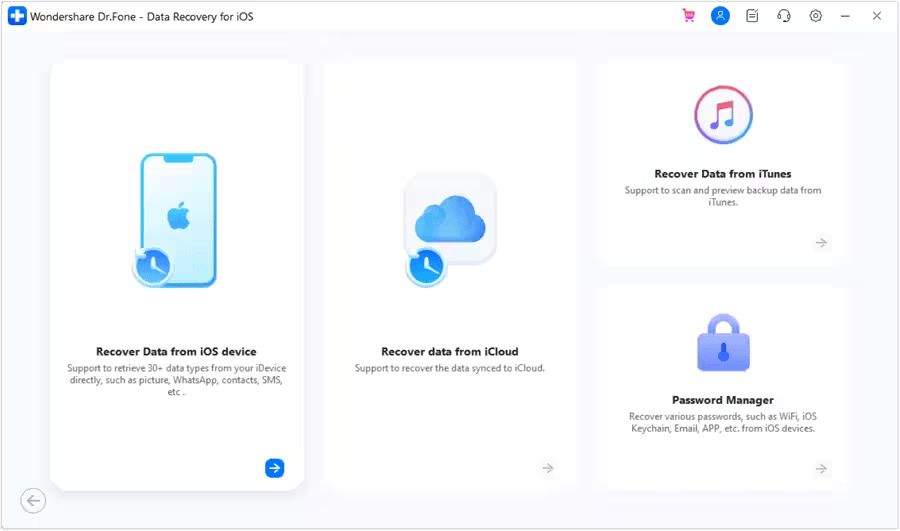
Part 3: AnyRecover
AnyRecover has a user-friendly interface. The recovery process is simple and involves selecting a location, scanning the location, and previewing & recovering. The interface displays all the available locations from which you may recover iPhone messages.
Key Features: Scanning and Retrieving Deleted Messages
AnyRecover supports the recovery of data in more than 1,000 different file formats.
It can recover your valuable data from Windows/Mac(M1, M2 supported), hard drives, USB, SD cards, SSD, external drive, camera, drone, dash cam, camcorders, video/music players, etc.
Additional Features or Benefits
AnyRecover supports a vast number of devices. It also provides dedicated remote support for paid versions.
It can recover data in various file formats and allows you to recover unlimited data. It also supports data recovery from over 2,000 different types of devices.
Compatibility with Different iPhone Models and iOS Versions
AnyRecover is compatible with Windows and Mac desktops and works with iOS devices, including iPhones, iPads, and iPods.
It supports iPhone 15 series to iPhone 4 as well as iPad Pro, iPad Air series, iPad mini series, iPad, and iPod touch 7 to iPod touch 1.
Customer Reviews and Ratings
AnyRecover has received positive reviews from customers. It has an excellent rating of 4.8 on Trustpilot. Users have praised its simple setup process and fast file-finding capabilities.
They have also appreciated its support for many devices and file types.
![Official] AnyRecover - Best One-Stop Data Recovery Software](https://www.jguru.com/wp-content/uploads/2023/10/official-anyrecover-best-one-stop-data-recovery-1160x771.png)
Part 4. Comparison and Suggestion
| Tools | Strengths | Weaknesses |
| Disk Drill | Clear and intuitive user interface, offers a range of scan options, features a Recovery Vault for easier future recoveries. | iPhone data recovery is exclusive to the Mac version. |
| Dr.Fone | Precision targets specific files, allows users to preview recovered files before restoring and supports any iOS device. | A basic scan might not be as comprehensive as some users might need. |
| AnyRecovery | Comprehensive recovery solution for over 500 data loss scenarios, supports over 1000 file formats, offers a preview feature, and has a respectable pricing model. | The scanning process lacks fine-tuning, and the utility decides on the best scanning method. |
When evaluating the criteria of user-friendliness, scanning capabilities, additional features, compatibility, and customer reviews, Dr.Fone appears to be the most prominent. Its unique ability to target specific files and allow users to preview recovered files before restoring them provides a tailored recovery experience. Its compatibility with any iOS device makes it versatile for iPhone users.
For those specifically aiming to retrieve deleted text messages on an iPhone, Dr.Fone is the recommended choice. Its precision in targeting specific files and the preview feature ensures that users can confidently retrieve only the necessary messages. As always, it’s advisable to explore the tool’s free version first to determine if it aligns with one’s requirements.
Conclusion
In data recovery, especially for iPhone users, the importance of a reliable and efficient tool cannot be overstated. While several applications offer promising features, Dr.Fone is a standout choice for its precision, user-friendliness, and versatility.
Its ability to let users preview recovered files before restoring them ensures a tailored recovery experience, minimizing the risk of unnecessary data retrieval.
As technology continues to evolve and our reliance on digital communication grows, having a dependable tool like Dr.Fone is the best app to recover deleted text messages on an iPhone. Having such a tool at one’s disposal is always prudent, ready to act when unexpected data losses occur.