
The loss of critical data due to factors such as accidental deletion, hardware failure, or system crashes can be a harrowing experience. Such incidents can lead to a desperate need for disk recovery to salvage vital information. Whether it’s personal photos, important documents, or essential work files, the urgency of data recovery cannot be overstated.
Fortunately, Wondershare Recoverit steps in as a robust solution, offering a user-friendly and efficient means to retrieve lost data, mitigating the distress that often accompanies data loss incidents. Wondershare Recoverit is a versatile and reliable data recovery tool that simplifies the process of regaining access to lost or deleted data from a variety of storage media.
If you’re looking to download the of charge, now is the time do so!
Preparations for Recovering Disk Data
Before embarking on the journey to recover data from a memory card or any storage device, it’s essential to ensure that you have the necessary prerequisites in place.
These preparations are fundamental to the successful recovery of your lost or deleted files.
- A Suitable Data Recovery Tool – To begin, you’ll need a reliable data recovery tool such as Wondershare Recoverit. Make sure it’s installed and ready to use on your computer. This software will be the cornerstone of your data recovery efforts.
- A Functional Memory Card Reader – For memory card recovery, having a functional card reader is vital. Ensure it’s compatible with the type of memory card you’re working with, whether it’s SD, microSD, CompactFlash, or another format.
- A Computer with Sufficient Storage – The computer you’re using for data recovery should have ample free storage space to accommodate the recovered files. This prevents issues related to incomplete recoveries or running out of space during the process.
- Patience and a Calm Environment – Data recovery can be a time-consuming process, depending on the size and condition of the memory card. Ensure you have the patience to wait for the recovery to complete without interruptions. Additionally, create a calm and distraction-free environment to minimize the risk of errors during recovery.
What is Wondershare Recoverit
Wondershare Recoverit boasts a straightforward and intuitive interface that makes it accessible to users of all skill levels. It offers a quick and deep scanning option, enabling users to choose the level of recovery depending on their specific needs. With its deep scan feature, Recoverit thoroughly examines the storage device to recover a wide range of file types, ensuring that even deeply buried data can be retrieved.
This efficiency extends to various storage media, from hard drives and SSDs to memory cards, USB drives, and more. Recoverit is renowned for its versatility and compatibility with both Windows and macOS systems. It supports recovery from a multitude of storage devices, including internal and external drives, as well as digital cameras and camcorders.
Key Features of Wondershare Recoverit
- Intuitive design for effortless data recovery, even for beginners.
- Recovers files from diverse storage devices and various data loss scenarios.
- Swift scanning and efficient recovery with both quick and deep scan options.
- Works seamlessly on both Windows and macOS systems.
- Preview recoverable files to select and restore only what you need.
How to Use Wondershare Recoverit for Disk Recovery
Now that you know everything related to Wondershare Recoverit’s features and capabilities, it’s time to get started. Please follow the instructions below for your hard disk using Recoverit:
Step 1: Launch Wondershare Recoverit and choose the Corrupted Hard Drive option. The next step is to press the “Start” button.
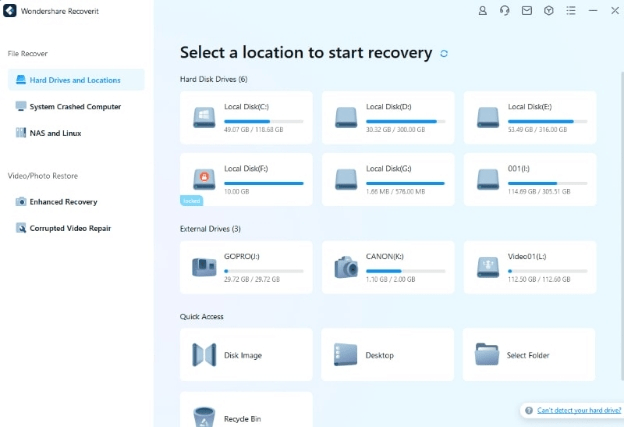
Step 2: Here, the damaged hard disk is scanned. During the scanning process, Recoverit will provide a list of folders containing your loss data.
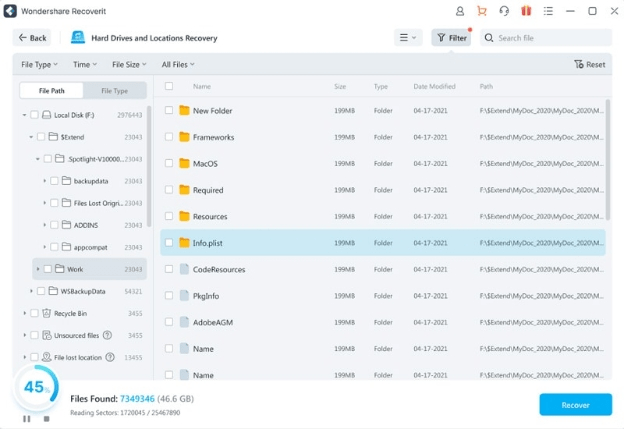
Step 3: Following the scan, you can go through the deleted files list and restore the ones you need. To recover a deleted file, select it and then click the Recover button.
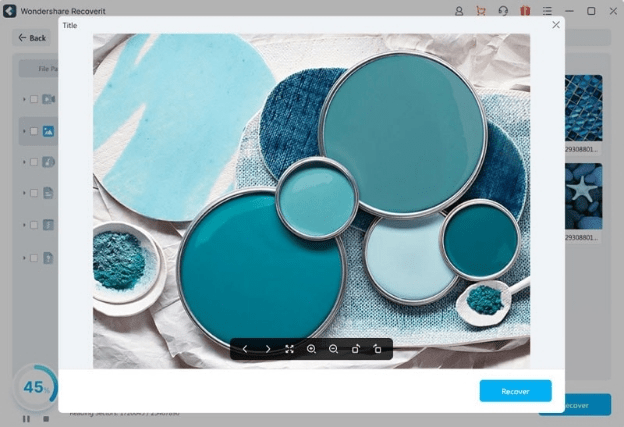
Will I Be Able to Recover a Corrupted Hard Data Drive?
Yes, it is indeed possible to recover files from a corrupted or failed hard drive, but the process differs from typical data recovery scenarios. When a hard drive fails, it often means that the drive itself has physical or mechanical issues, rendering it inaccessible to the operating system.
In such cases, relying solely on data recovery software is not the solution, as the software requires a functional drive to operate. The damaged hard drive must be handled by a professional data recovery service with the expertise and tools to retrieve data from physically compromised storage devices.
Data recovery from a failed hard drive typically involves a specialized cleanroom environment where trained technicians disassemble the drive, if necessary, to assess the extent of the damage. They can replace damaged components, repair the drive, or extract the platters—the circular disks inside the drive that store the data.
You must know that the success of data recovery from a failed hard drive depends on various factors, including the severity of the damage and the quality of the data recovery service you choose. Attempting DIY solutions can further exacerbate the problem, potentially making data retrieval more challenging.
Final Words
Data loss can be a distressing experience, whether due to accidental deletions, system crashes, or the challenges posed by corrupted hard drives. However, in the realm of data recovery, solutions like Wondershare Recoverit stand out as reliable tools to address common data loss scenarios with ease and efficiency.
While software-based solutions are ideal for logical issues, it’s important to recognize that physical hard drive failures require professional data recovery services, where the expertise and equipment to handle such intricate challenges are readily available. So, when it comes to safeguarding your valuable data, having a trusted and versatile data recovery tool like Wondershare Recoverit at your disposal is an asset in your data protection toolkit.
Wondershare Recoverit Free Download:
Click below to download Wondershare Recoverit.
Download